Programmatically Generating Image Collages
18 Apr 2016Note: Because of how Medium handles links to gists all mentioned data examples are at the bottom of this post.
I created this project over the course of a few days.
The general idea was to automate the creation of picture collages.
The Inspiration
Previously a work colleague had created a similar project to show off the power of distributed computing and Hadoop to some curious customers. Unfortunately the colleague has since left and I was not able to have a look at the source to their project so had to start from scratch.
The actual code I have written, in its current form, doesn’t actually run using
Hadoop or any other piece of big data technology as the images and scales I was
testing at just about fit within the memory on a single machine.
I do however have plans on seeing how hard it is to get this project working
with Apache Spark or another big data technology.
The Algorithms
Creating a collage automatically can be separated into a few distinct tasks:
- Dividing the target image into sections
- Categorizing source images
- Matching the target image sections to source images
Obviously the last one relies on the first 2 being completed, but both of those steps can be done independently of each other.
1. Dividing the target image into sections
This is relatively simple.
Given a source image like this:
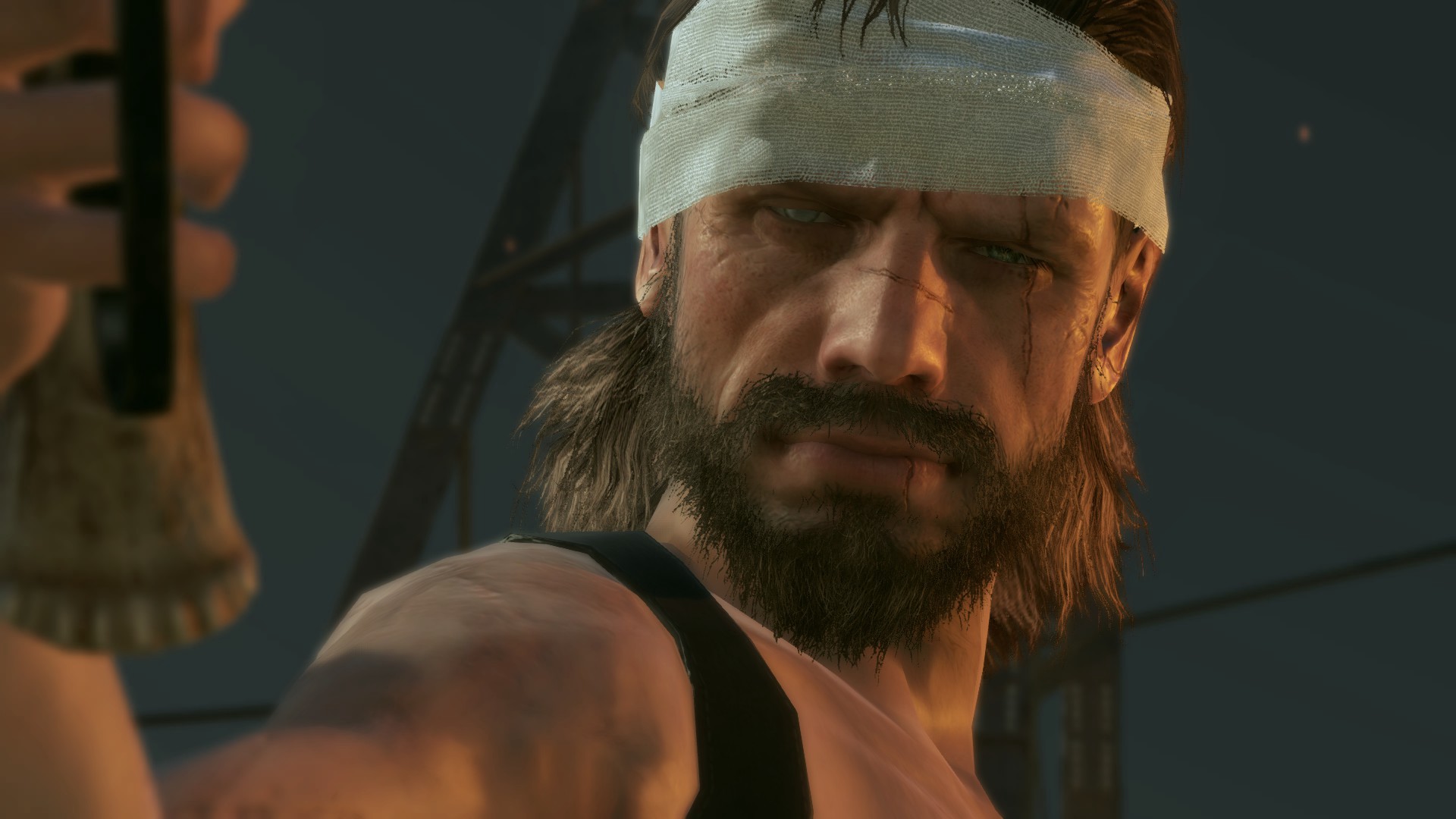
- Split it up into sections based on the size and aspect ratio of the image.
- Then sample the average colour of this section. This is what we then use for scoring the source images in the 3rd step.
Visualized this might look something like this:
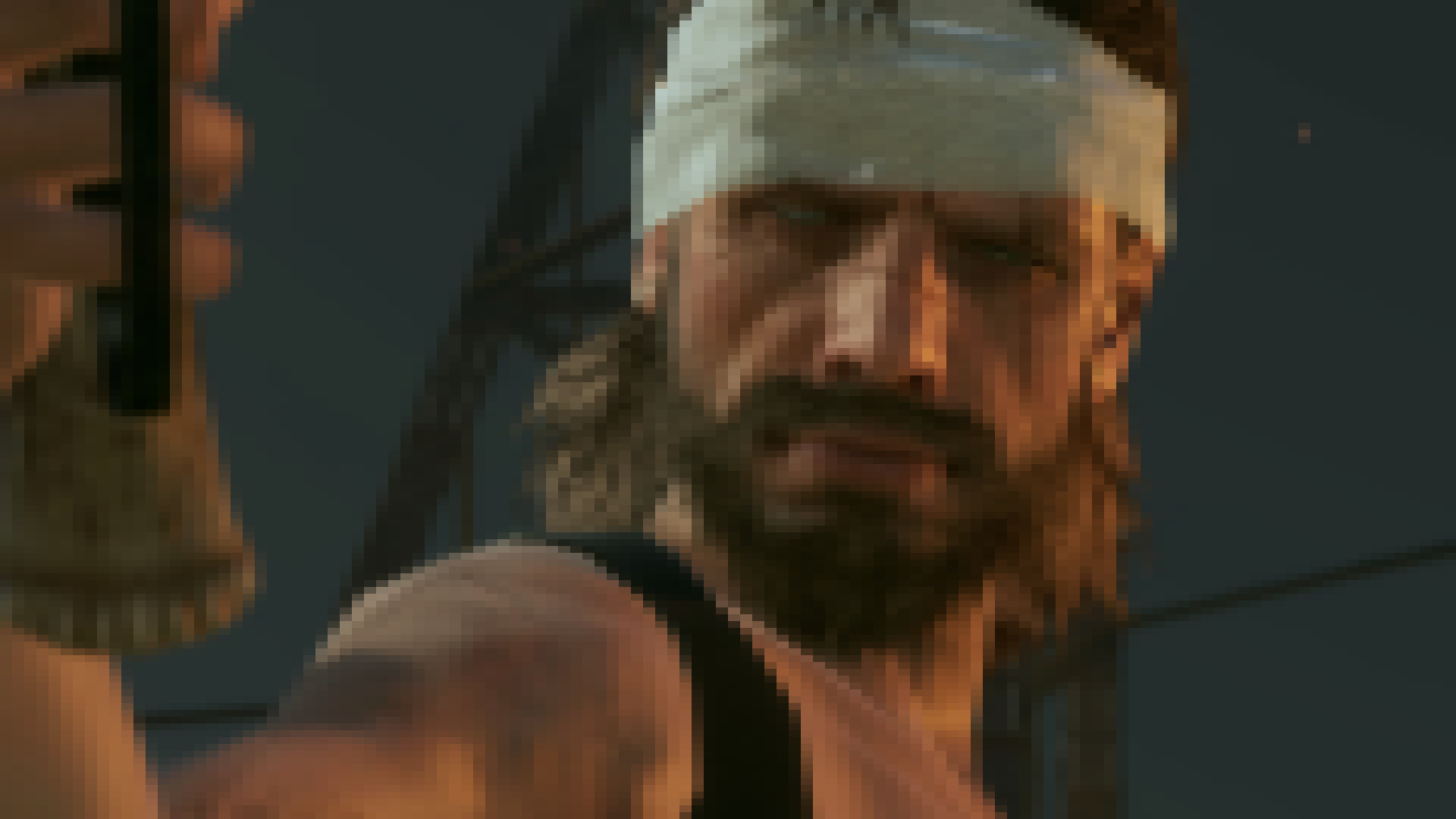
2. Categorizing source images
This step is similar to the last one, but instead of taking an image and splitting into sections and getting their average colours it takes whole images and gets their average colours.
Doing this to many images creates what is essentially a palette to use in the
collage.
More images are obviously better, and keeping them a consistent size or aspect
ratio makes sure they will not be distorted when scaled. For this example I
used a set of approximately 800 pictures.
This step can take quite a while depending on the amount of images being categorized and their dimensions and would be an excellent candidate for parallelizing with something like Spark or a MapReduce job.
At the bottom of this post are some examples of images turned into their average colours (the full output file is 128KB and about 4000 lines long). The data output by my code also contains some additional parameters such as their dimensions and locations on disk. This allows me to run this step once and reuse the results in step 3 over and over again without having to parse all the source images again.
3. Matching the target image sections to source images
With steps 1 and 2 done all you have to do is marry their 2 resulting pieces of data together and output an image to disk.
In this step you take each of the sections of the target image and find the closest matching average colour from the source images.
Then you decide on how big you want each of the collage images to be, in the example below I set them to be 160px by 90px, this worked well as all the pictures had the same aspect ratio.
Something to be aware of in this step is how big the resulting collage will be both in terms of dimensions and file size. A really large output may crash the JVM as it will run out memory. To rectify this you can split the output into multiple images that can then be stitched together in another step using an native tool or graphics program like Adobe Photoshop or GIMP.
In my code I added in the ability to write the output of this step to file so if needed the rendering to an actual image could be done at a later date or by several different machines at once. A snippet of the example data can be seen below (the actual output JSON is about 2.5MB), each section of the image is given an x,y coordinate that maps to the previously shown data format.
The results of this step end up looking something like this (shrunk to 1920px by 1080px):
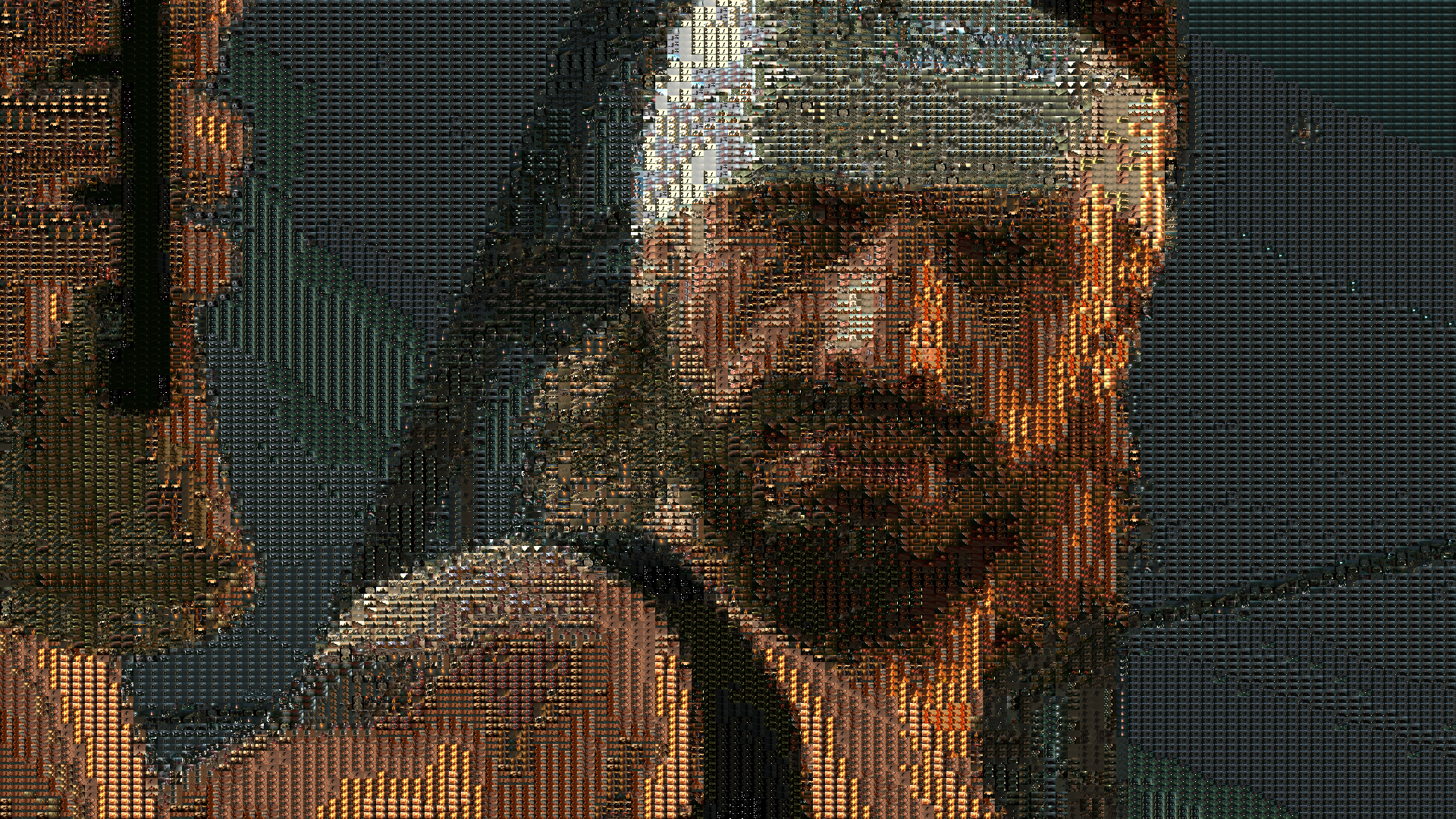
Potential Additions
- Potentially you could also overlay a transparent copy of the original image on top of the collage to restore some of the lost details
- You could try using different colour models instead of just RGB for matching the colours of the image. CMYK for instance
- You could take more information than just a single average colour from the image section. Algorithms for line and shape detection could help produce a match closer to the original section of the image.
- You could come up with a mechanic to reduce the repetition of images, something as naive as removing them from the pool of potential images to use could work although could potentially require a lot more images to use as a palette. Alternatively creating a stack (or ringbuffer) for each image with an average colour close to the search colour.
- Using a video as the source of images instead of still screenshots.
This could be achieved through clever use of something like
ffmpeg.
Source code
If desired I can make the source code to the project available online.
Currently it is sat in a private BitBucket git repository.
Be warned however, as previously mentioned it was hacked together of the
course of a few days!
Example Image Data (JSON)
{
"sectionsToSummaries" : {
"(7,7)" : {
"width" : 1920,
"height" : 1080,
"averageRGB" : 2825996,
"path" : "/screenshots/2015-09-01_00033.jpg"
},
"(0,0)" : {
"width" : 1920,
"height" : 1080,
"averageRGB" : 4272160,
"path" : "/screenshots/2015-09-20_00030.jpg"
},
"(1,1)" : {
"width" : 1920,
"height" : 1080,
"averageRGB" : 4272160,
"path" : "/screenshots/2015-09-20_00030.jpg"
},
"(22,22)" : {
"width" : 1920,
"height" : 1080,
"averageRGB" : 2372138,
"path" : "/screenshots/2015-10-07_00010.jpg"
},
"(102,102)" : {
"width" : 1920,
"height" : 1080,
"averageRGB" : 2370092,
"path" : "/screenshots/2015-09-20_00015.jpg"
},
"(74,74)" : {
"width" : 1920,
"height" : 1080,
"averageRGB" : 3219218,
"path" : "/screenshots/2015-09-24_00023.jpg"
}
}
}
Example (JSON)
[ {
"width" : 1920,
"height" : 1080,
"averageRGB" : 1251351,
"path" : "/screenshots/2015-11-25_00010.jpg"
}, {
"width" : 1920,
"height" : 1080,
"averageRGB" : 1251351,
"path" : "/screenshots/2015-11-25_00011.jpg"
}, {
"width" : 1920,
"height" : 1080,
"averageRGB" : 1514266,
"path" : "/screenshots/2015-11-25_00012.jpg"
}, {
"width" : 1920,
"height" : 1080,
"averageRGB" : 1448730,
"path" : "/screenshots/2015-11-25_00013.jpg"
}, {
"width" : 1920,
"height" : 1080,
"averageRGB" : 1514780,
"path" : "/screenshots/2015-11-25_00014.jpg"
} ]


Comments