Efficiently writing to S3 in Python
31 Jan 2024Before Christmas 2023 we ran into an issue with one of our simpler data ingests at work. An AWS Lambda, written in Python that queried an API, transformed the results, and landed them in Amazon S3 as JSON (gzipped JSON Lines files to be specific), started to fail.
This data ingest was part of a larger framework written in Python that had other lambdas running and working fine, which skewed investigation toward there being some change in the API or its output that was causing the outage.
Initial Investigation & Triage
Looking at the Lambda logs the issue was quick to reveal itself:
Error: Runtime exited with error: signal: killed
The Python process was being killed by what manages the Lambda instances in AWS.
Having seen issues like this before, we investigated the logs a little more and saw the telltale reason why the Lambda had been killed:
Memory Size: 4096 MB Max Memory Used: 4096 MB
It ran out of memory.
This was a bit perplexing, the data it was responsible for outputting to S3 was very small, in fact it amounted to a JSON file that totaled 1.6G unzipped normally, and the process normally ran in less than a minute.
In the interest of triage, the lambda was temporarily given more memory. I was reluctant for this to be the final solution to the problem because I was aghast that less than 2G worth of JSON should need so much memory. This patched the issue temporarily.
Ideally, we could have detected this increase in memory usage via the metrics published by Lambda Insights but these enhanced metrics were not turned on for this specific lambda.
More Investigation
Looking further into the logs and Lambda memory use revealed that on previous days it had been using a little less memory:
Memory Size: 4096 MB Max Memory Used: 3324 MB
And poking the API it ingested data from and the Lambdas previous output revealed that its output had increased in volume from the previous days:
2023-12-10 05:42:53 70.5 MiB date=2023-12-10/variants.jsonl.gz
2023-12-11 05:42:48 70.4 MiB date=2023-12-11/variants.jsonl.gz
2023-12-12 05:43:03 70.4 MiB date=2023-12-12/variants.jsonl.gz
2023-12-13 05:42:33 70.7 MiB date=2023-12-13/variants.jsonl.gz
2023-12-14 05:42:43 70.8 MiB date=2023-12-14/variants.jsonl.gz
2023-12-15 05:42:26 70.8 MiB date=2023-12-15/variants.jsonl.gz
2023-12-16 05:42:32 70.8 MiB date=2023-12-16/variants.jsonl.gz
2023-12-17 05:42:36 70.8 MiB date=2023-12-17/variants.jsonl.gz
2023-12-18 05:42:42 70.8 MiB date=2023-12-18/variants.jsonl.gz
2023-12-19 05:42:25 70.8 MiB date=2023-12-19/variants.jsonl.gz
2023-12-20 05:42:03 70.8 MiB date=2023-12-20/variants.jsonl.gz
2023-12-21 13:28:09 109.3 MiB date=2023-12-21/variants.jsonl.gz
Actually downloading the files from the 20th and 21st (after the successful
rerun with increased memory) and performing a simple line count revealed the
record count had not changed from 83,688, but the width per record had
increased instead. It also revealed an increase in unzipped size from 1.6G to
2.4G.
So the catalyst for the error was a change in the fields in the APIs output. Still, a good data ingest process should be resilient and scale nicely as data volumes increase.
Having exhausted the avenues of input and output investigation, it was finally time to investigate the actual Python code of the ingestion Lambda.
Python Strings & Performant Writing to S3
I can’t share the full proprietary code of the lambda for obvious reasons but sufficed to say it was well organised, being built on a framework for API ingests.
Specific implementations for APIs in this framework could optionally override how the framework collected their results, which is exactly what this lambda had done.
It was a fairly simple process:
- Query a paged endpoint
- Do some small data transformations on the returned data (mostly amounting to aligning date and time-stamp types)
- Convert the Python dictionary objects to JSON strings
- Concatenate to a string
- Write the string to Amazon S3
The relevant Python looked like this:
def build_json_string(self, modified_data):
return '\n'.join(json.dumps(element) for element in modified_data) + '\n'
def get_data(self):
try:
ingest_date = self.get_ingest_date()
ingest_ts = self.get_ingest_ts()
self.build_api_url(self.count, self.token)
variants = self.retrieve_api_response()
self.modify_variants(variants, ingest_date, ingest_ts)
all_data = self.build_json_string(variants)
api_run_count = 1
API_RUN_LIMIT = 450
while api_run_count <= API_RUN_LIMIT:
if api_run_count >= API_RUN_LIMIT:
raise Exception("Too many calls made to API!")
self.build_api_url(self.count, self.token)
variants = self.retrieve_api_response()
self.modify_variants(variants, ingest_date, ingest_ts)
all_data += self.build_json_string(variants)
api_run_count += 1
if not self.token:
break
except Exception as e:
raise Exception(f'Error occurred during the ingest - {e}')
return all_data
Something important I noticed is that all_data is a Python string.
Python, like some other programming languages, uses immutable strings. That means any modifications done to a string in Python actually create a brand new string with the changes applied to them (in practice CPython might do some optimisations around this, but the concept remains the same). Horace Fayomi has written a detailed tutorial post about Python string concatenation if you are unfamiliar with this topic.
So each all_data += self.build_json_string(variants) call will create a brand
new string as it is appending to the previous version of all_data.
This means that at the time of the append (the +=) Python allocates a new
string that is at least len(all_data) + len(self.build_json_string(variants))
large while keeping both all_data and self.build_json_string(variants) in
memory. So in the best case, Python has reserved double the amount of
memory needed for the string before it can garbage collect the individual
constituent strings.
So every iteration of the loop our memory footprint increases by that iterations page of results, then doubles on the append, and finally shrinks back down.
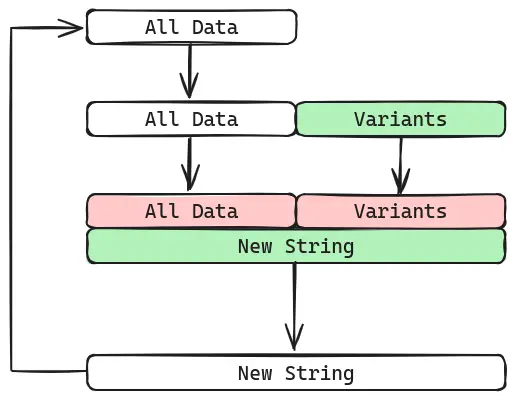
Eventually, when the API had been drained of results we return the full string and another part of the Python code GZips the string and writes it out to Amazon S3:
# This is in a separate file
def fetch_and_upload_data(self):
"""
Fetches the data from the relevant API call,
creates a gzip jsonl file in /tmp storage of the lambda function
and uploads it to S3 bucket.
The root prefix provided for the dataset is considered as the file
with .jsonl.gz extension
"""
data = self.api_obj.get_data()
file_root_prefix = self.s3_target_file
if not file_root_prefix:
file_root_prefix = self.s3_root_prefix.replace("/", "_")
file_name = f"/tmp/{file_root_prefix}.jsonl.gz"
if data:
with gzip.open(file_name, 'w') as zip_file:
zip_file.write(data.encode('utf-8'))
self.s3_client.upload_file(file_name)
return True
else:
return False
Interestingly, the string is first written to a temporary file inside the AWS Lambda before being uploaded. Since this file in particular amounts to just ~100M that hasn’t become an issue yet but it could be one in the future.
So the upload process had no inherent memory related issues in it.
Lets focus back on the actual string concatenating code. What are some quick wins we can do to improve its performance?
Improving the Performance
The first thing that jumps to my mind is we can stop doing a string concatenation every iteration of the loop.
Instead, we can store every API result in a Python list and do the string concatenation once after iterating using join:
def convert_to_json(self, data) -> list[str]:
return (json.dumps(element) for element in data)
def get_data(self):
json_lines = []
try:
ingest_date = self.get_ingest_date()
ingest_ts = self.get_ingest_ts()
self.build_api_url(self.count, self.token)
variants = self.retrieve_api_response()
self.modify_variants(variants, ingest_date, ingest_ts)
json_lines = self.convert_to_json(variants)
api_run_count = 1
API_RUN_LIMIT = 450
while api_run_count <= API_RUN_LIMIT:
if api_run_count >= API_RUN_LIMIT:
raise Exception("Too many calls made to API!")
self.build_api_url(self.count, self.token)
variants = self.retrieve_api_response()
self.modify_variants(variants, ingest_date, ingest_ts)
# Convert to JSON lines and append to the list
json_lines.extend(self.convert_to_json(variants))
api_run_count += 1
if not self.token:
break
except Exception as e:
raise Exception(f'Error occurred during the ingest - {e}')
# Finally join all the JSON lines into a single string
return "\n".join(json_lines) + "\n"
Admittedly, this seems to just move the problem. Now we grow memory
linearly throughout the loop and just incur the doubling at the end.
join is optimised to only create a single new string object in Python rather
than the multiples we’d been creating with += in the loop. We still need to
allocate the same memory in the end, but there is less pressure on the garbage
collector in Python.
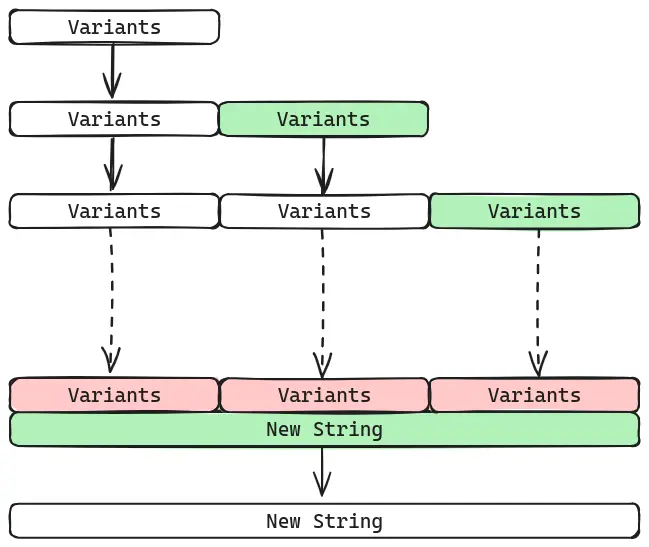
So doing this reduces the performance impact of the constant concatenation but we will still run into memory issues due to the large string we eventually create.
If you’ve read this far, you’re probably screaming at your screen the obvious solution to our memory issues: Write out the rows as soon as we get them, and avoid the whole mess of concatenation altogether.
To recap the process; the API returns pages of results that we convert into JSON strings and eventually write out to a Gzipped file before uploading to Amazon S3. There is no reason we have to fully drain the API results into the Python programs memory before we start writing out.
If we alter the contract between get_data and fetch_and_upload_data and
pass in the zip_file we are writing to, we can write out each page of data
to disk as it comes (after our transformations), and avoid storing the
related strings in memory beyond each iteration of the loop.
This would mean, the ingest lambda would only need enough memory to store a page of results as opposed to all of them. The potential disk space problem still remains however, but we will address that later.
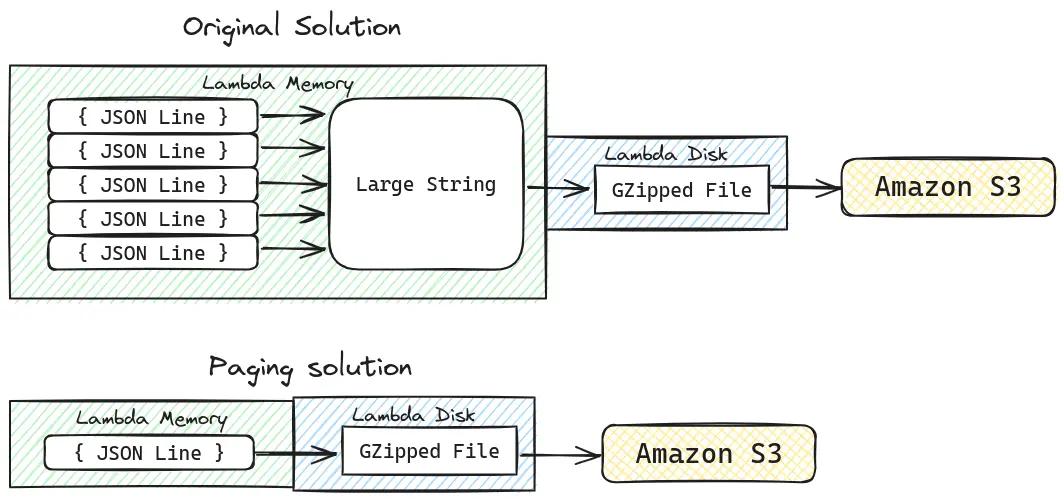
Since this lambda ingest is part of a framework the changes were a bit more involved (other ingests use the same writing code) but essentially it boils down to 2 changes (recreated as best I can below).
First fetch_and_upload_data is changed to pass the file to the api_obj:
def fetch_and_upload_data(self):
file_root_prefix_ = self.s3_target_file
if not file_root_prefix:
file_root_prefix = self.s3_root_prefix.replace("/", "_")
file_name = f"/tmp/{file_root_prefix}.jsonl.gz"
wrote_data = False
with gzip.open(file_name, 'w') as zip_file:
wrote_data = self.api_obj.write_data(zip_file)
if wrote_data:
self.s3_client.upload_file(file_name)
return True
else:
return False
Then the implementation of the api_obj is changed to write instead of return:
def write_to_file(self, data, file):
new_line = '\n'.encode('utf-8')
for element in data:
json_line = json.dumps(element)
file.write(json_line.encode('utf-8'))
file.write(new_line)
def write_data(self, file):
try:
ingest_date = self.get_ingest_date()
ingest_ts = self.get_ingest_ts()
self.build_api_url(self.count, self.token)
variants = self.retrieve_api_response()
self.modify_variants(variants, ingest_date, ingest_ts)
# Write out the first page
self.write_to_file(variants, file)
api_run_count = 1
API_RUN_LIMIT = 450
while api_run_count <= API_RUN_LIMIT:
if api_run_count >= API_RUN_LIMIT:
raise Exception("Too many calls made to API!")
self.build_api_url(self.count, self.token)
variants = self.retrieve_api_response()
self.modify_variants(variants, ingest_date, ingest_ts)
# Write out the page
self.write_to_file(variants, file)
api_run_count += 1
if not self.token:
break
except Exception as e:
raise Exception(f'Error occurred during the ingest - {e}')
return True
You can see I opted to rename the function in question so it is clear what it is doing. I’ve kept a light touch around the rest of the code though.
With this change, the potential issue with the ephemeral /tmp disk storage
still remains. Currently, the lambda will be killed when we try to write a
file that exceeds the lambdas allotted temporary storage limit.
In practice this isn’t an issue since most APIs we query will never produce GZipped files that exceed the lambdas current free limits (512 MB). If we wanted to be thorough we could dive into the S3 client code and instead of exposing the file to the API ingestion framework, we could expose some kind output stream to write to and upload to S3 using a multipart upload or via upload_fileobj (which handles this complexity for us).
There is still some room for improvement in the above code, but the changes made eliminate the memory issue, and also consequently reduce the cost of executing the lambda. There could be further cost savings made with the above suggestion around bypassing writing to disk completely, but this could become an exercise in yak shaving very quickly without performing any meaningful measurements, especially given the price of Ephemeral storage on AWS and that before these changes our API lambda invocations were normally running within a minute. It could potentially save some execution time (by avoiding disk based IO) but the added complexity may not be worth the development and potential debugging time.
Hopefully this post serves as a gentle reminder that memory is not infinite, how being conscious of this can help save both time and money, and how executing in the cloud doesn’t absolve you of these responsibilities.


Comments