Fist Setup of dwm
02 Mar 2021After many years of happily using the i3 window manager
in my Linux environment I have decided to try to use the Suckless Dynamic
Window Manager, dwm, as a replacement.
I am not unhappy with i3 as such but do get mildly irritated from time to time
with having to manually manage my workspaces and the configuration file. I
would also like to get more practice in C programming and since dwm is in
written and configured in C it seems like a good way to do this.

Because of the Suckless philosophy the best way to install dwm is to build it from source and customise it there. Thankfully this is not as hard as it sounds since it is a relatively small C program.
So I started by cloning the dwm repository and creating my own personal mirror of it in Git. I made sure to maintain an upstream remote to the original repository in order to port core improvements as they come.
The first thing I tried was to just run make on the directory since it uses
as simple Makefile as it’s build system.
This worked fine with no issues on my machine and produced the various .o
files, a config.h file and a dwm binary in place. Excellent!
Reading the readme file I found that in order to install it you should run
sudo make install
So this is exactly what I did! And it succeeded in installing dwm and it’s man pages onto my system (I use Manjaro).
So next I decided to log out and try the window manager for myself.
Unfortunately it was not an option on my display manager (the login screen).
Curious as to why I did some searching online and found that many display
managers rely on desktop entry files to be present in /usr/share/xsessions
(courtesy of the
Arch Wiki)
so I went to work writing one for dwm! In fact I added it to the Makefile so
that when I run sudo make install it is automatically added and when I come
to uninstall dwm it will be automatically removed.
For those who stumble upon this and want to know quickly what kind of desktop entry they need, below is what I used:
[Desktop Entry]
Name=dwm
Comment=suckless dynamic window manager
Exec=/usr/local/bin/dwm
TryExec=/usr/local/bin/dwm
Type=Application
X-LightDM-DesktopName=dwm
DesktopNames=dwm
Keywords=tiling;wm;windowmanager;window;manager;
Now after again running sudo make install I have a desktop entry ready for
use and dwm appears in my display manager.
However as part of reading I realised I need to change a few things before just
testing dwm, one of them being the Mod key used. In i3 I am very used to using
the Windows key present on many keyboard, or Mod4 key (the other 3 being ALT,
CTRL and SHIFT) so I made my first change in the config.h file that had been
generated.
/* key definitions */
#define MODKEY Mod4Mask
Additionally I altered the terminal to use urxvt instead of st.
static const char *termcmd[] = { "urxvt", NULL };
Now I could start up dwm with mostly default key bindings.
Obviously there’s a lot more to do to get dwm up to the same level of niceness as my i3 install but now I have the framework in place I can start to explore existing patches people have released for it that add useful and desired features and configure it to my hearts content. Thankfully because of the way I have installed it I can always switch back to my i3 setup when needed and because I will be using Git to catalog all my changes I can modify without risk of permanently breaking anything.

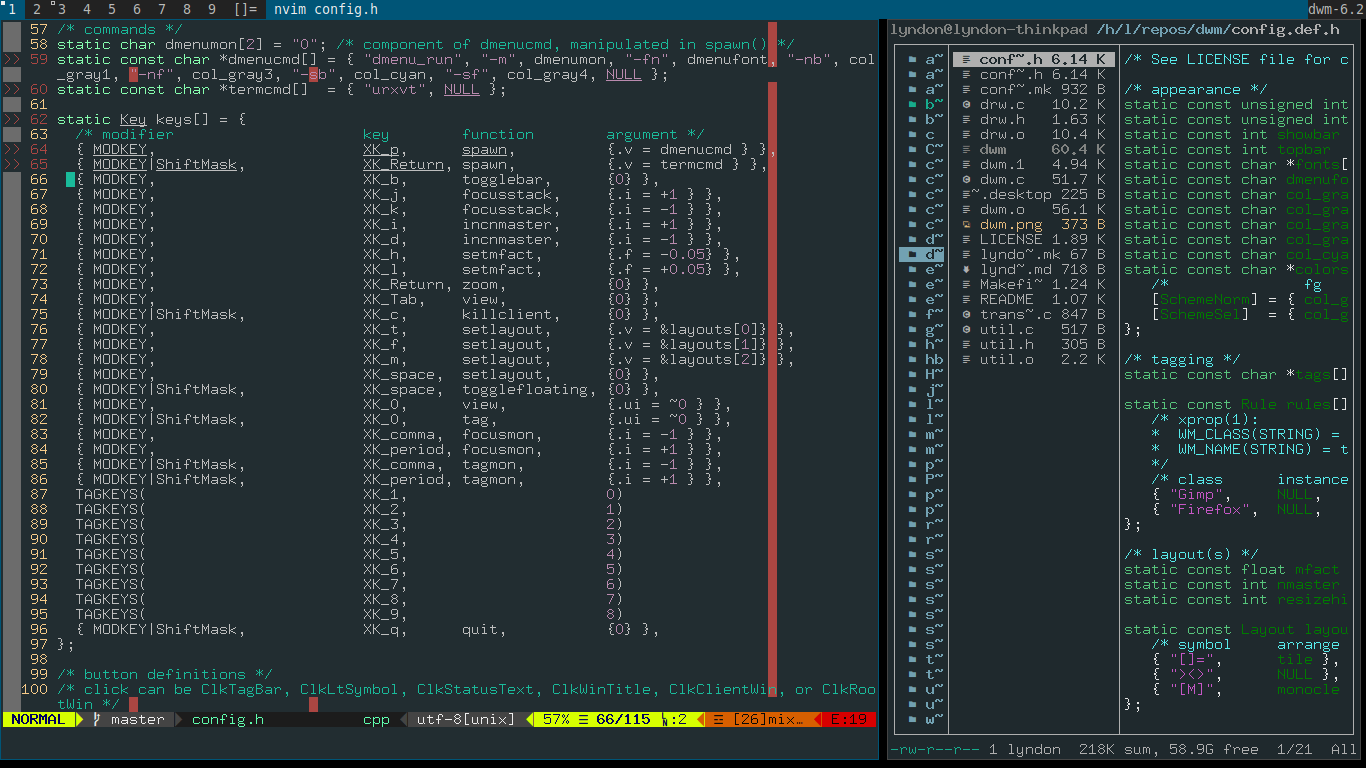

Comments
Date: March 3th, 2021 11:18
URL: https://lyndon.codes
I managed to subtly break my build of
dwmwhen adding both an alpha patch and status bar patch.After a bit of searching I found a post on Reddit from a few years ago where the same problem had happened.
Basically one altered the signature of a specific function but in a way that does not lead to compile time error!
In
drw.cI needed to change:to
Source Here